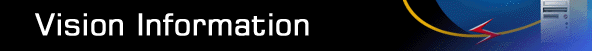|
Virtual Schema
Virtual
schema in DSS is the key to solve schema difference. Data interchange involves
the following actions:
-
Sender extracts certain field from source tables and pack into a
DSS file.
-
Sender communicates the DSS file either through email or TCP/IP.
-
Receiver unpacks the DSS file by ways of append or update or
delete the target tables by index value based on the load mode setting.
How does Virtual Schema Works?
Virtual
schema separates sender and receiver schema differences explained as the
following table.
|
Situation
|
Sender
|
Receiver
|
Remarks
|
|
|
Source
=
DSS
Field
|
DSS
Field=
Target
|
Defined by INI text file
|
|
Standard
|
A1=B1
|
B1=A1
|
ComBridgeMail Application
|
|
Sender Change
|
S1=B1
|
B1=A1
|
Sender's change on source table
and schema does not need to notify receiver.
|
|
Receiver Change
|
S1=B1
|
B1=R1
|
Receiver's change on target table
and schema does not need to notify sender.
|
|
Tailored
Application
|
S1=X1
|
X1=R1
|
If sender has a tailor
application, he just send a text file to receiver to let him update INI
text file.
|
Data
Interchange?
Data
interchange is not only to give the data but also to change the data for two
reasons.
-
Sender and receiver have different position on the same data.
-
The same transaction data means a Sales for seller and a Purchase for
buyer. The source table must be different from the target table.
-
Sender and receiver have different meaning on the same field.
Item
Number is a good example. Usually buyer and seller have their own item number. If both sides want to use the same record, the table must
have two item number, let's say I_ItemNo and U_ItemNo. When seller
receives a purchase order from buyer, seller's I_ItemNo=buyer's U_ItemNo and
seller's U_ItemNo=buyer's I_ItemNo.
|